I installed starship to have a nice looking prompt once and for all.
A first sight, it did not look that nice to me:
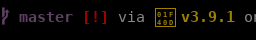
This is the Unicode character of a snake: 0x01F40D (🐍).
By looking at the documentation, starship claims that
Prerequisites:
A Nerd Font (opens new window)installed and enabled in your terminal (for example, try the Fira Code Nerd Font (opens new window)).
So I tried installing the Fira Code Nerd Font, following the instructions in
how to manually install, update, and uninstall fonts on linux.
But nothing changed…
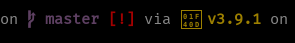
The font is slightly different, but still no emoji.
Fortunately, there is a tool to find out what installed fonts have what Unicode character.
So, I tried
fc-list :charset=01F40D
And got not result. This is coherent with the fact the character does not show up.
I asked a friend using a working starship to run this command and he got
> fc-list :charset=01F4A0
/usr/share/fonts/truetype/noto/NotoColorEmoji.ttf: Noto Color Emoji:style=Regular
Sounds interesting, should I install this font? Let’s try.
sudo apt install fonts-noto-color-emoji
And magic!
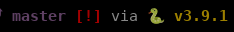
After all, it looks like I don’t need to install a Nerd font at all.
Adapting the script from a stack overflow question, I can find out whether the snake character is in the font.
from itertools import chain
from fontTools.ttLib import TTFont
from fontTools.unicode import Unicode
print(f"Scanning {path}")
ttf = TTFont(path, 0, verbose=0, allowVID=0,
ignoreDecompileErrors=True,
fontNumber=-1)
chars = chain.from_iterable([y + (Unicode[y[0]],) for y in x.cmap.items()] for x in ttf["cmap"].tables)
for char in chars:
if "snake" in char[2].lower():
print(char)
# Use this for just checking if the font contains the codepoint given as
# second argument:
#char = int(sys.argv[2], 0)
#print(Unicode[char])
#print(char in (x[0] for x in chars))
ttf.close()
Scanning /usr/share/fonts/truetype/noto/NotoColorEmoji.ttf
(128013, 'u1F40D', 'SNAKE')
It is indeed the character 0x01F40D.
Let’s try to find it in the suggested font Fira Code Nerd Font. I get:
Scanning /home/sam/perso/konixwork/share/fonts/Fira Code Regular Nerd Font Complete.ttf
There is no snake showing up.
As a conclusion, I don’t understand why the prerequisite of starship is a nerd font while everything is fine why a standard font. Either way, I need a font with emoji because it uses them a lot.
Also, I found out why did this font get used while I did not tell my system to use it, but this is another story.