First Attempt at Printing TPU on a Gecko Model
FleetingTable of Contents
- see,
I will use this model https://www.thingiverse.com/thing:1363148

trying with speed=30mm/s, 100% fan speed, temp = 235°C, infill 20%
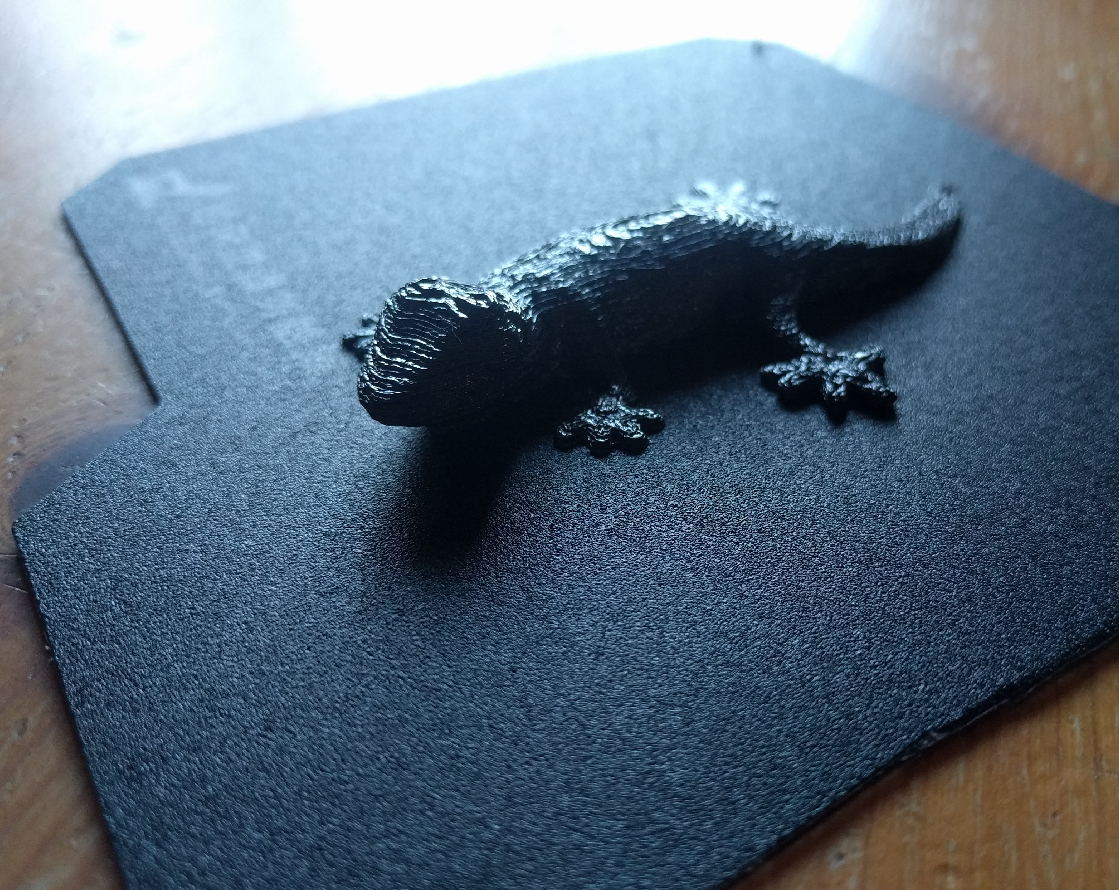




Awesome, it is very nice looking!
trying the normal sized one, with the same settings but infill 10%


trying a bigger one, with same settings, infill 10%




I looks like the model has shifted. I assume that maybe running the print more slowly could help.
trying to reduce the speed to 10mm/s

Hum, it still looks like it had shifted.
trying rotating the model, infill 10% and speed=10mm/s
I realize the first layer was not appropriate.
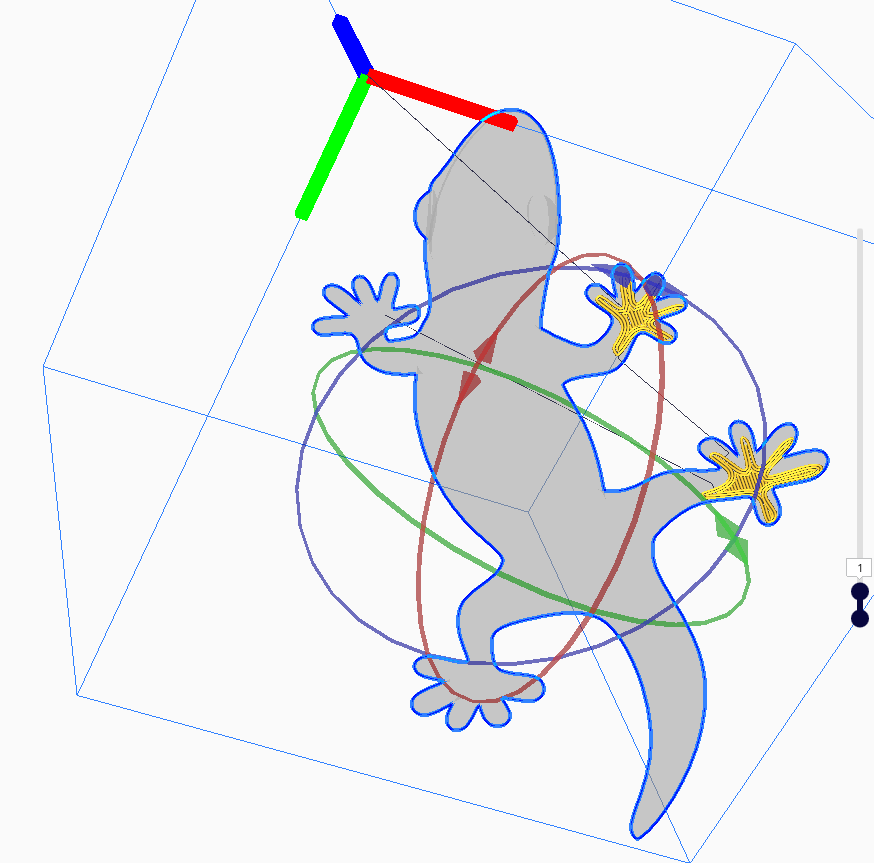
I use the rotation tool to fix this issue. Note to myself: always check the preview of the print.
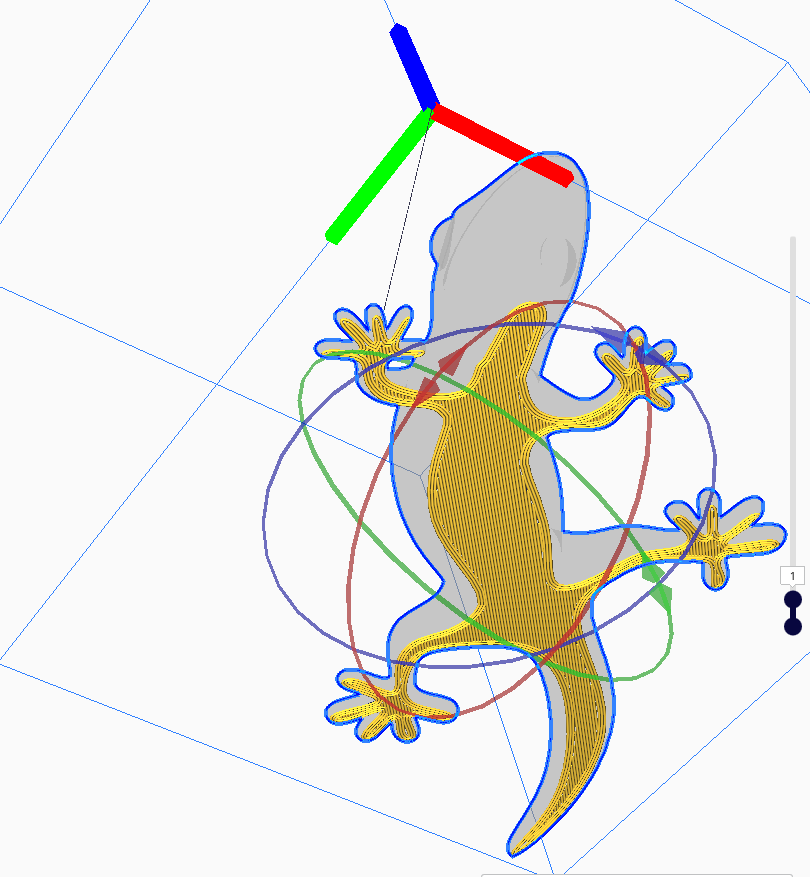
That’s much better.
Let’s try to print this. Also, I will try using a slower speed anyway, to have a look at how it makes the print nicer looking.




Same quality. It’s not very good.