earthly is awesome because it unlocks a bunch of use cases that were impossible otherwise. But it comes with several layers of abstraction that may be worth understanding.
In the past, I have already been confronted to issues with running docker in some containerized environment. The last one was about the fact that docker does not check the mtu at startup.
I fell into a similar issue today. I needed to dig deeper into all the layer of abstraction I set up in the CI. I take advantage of this to write down what I learned.
When I need to tests software in the context of k8s, my CI looks like this:
- a virtual machine hosted on hetzner,
- running k3s, hence containerd,
- running an actions-runner-controller,
- running earthly, hence earthly-buildkitd in docker,
- running buildkit-runc,
- running docker (because of WITH DOCKER) to run k3d,
- running k3s, hence containerd,
- running the pods in am interested in.
All those layers make sense and provide a comfortable development environment.
1-3 make the handling of the CI infrastructure easy and allows fine tuning horizontal scaling.
4-5 comes with earthly, bring high reproducibility power, ease organising ones code and artifacts and free the developers from having to adapt to CI provider subtleties1.
6-8 brings the ease of testing stuff in a reproducible way. Since there are a lot of code in the helm charts and values, it is very useful to run tests in that way2.
But when something goes wrong and you need to get into it, that may become a bit tricky.
This setup did not work out of the box. The cluster never started. Therefore I needed to get into the running github action.
Because I already have some issues with the MTU, I started looking at it.
- ssh in the hetzner machine -> ip a | grep mtu -> 1430
- kubectl exec -t -i myrunningrunner sh
- ip a | grep mtu -> 1430
- dk exec -ti earthly-buildkitd sh
- ip a|grep mtu -> 1400 (because of fix Docker MTU issues and solutions in actions-runner-controller)
- buildkit-runc exec -t sw7b9iz0d6ulw7l2rlriozqaz bash (use buildkit-runc list to find the container)
- apt install –yes iproute2
- ip a|grep mtu -> 1400 for eth0, but 1500 for docker -> that’s a bad sign
- docker exec -ti clk-k8s-control-plane bash
- ip a|grep mtu -> 1500, that sucks
- ctr image pull -> error
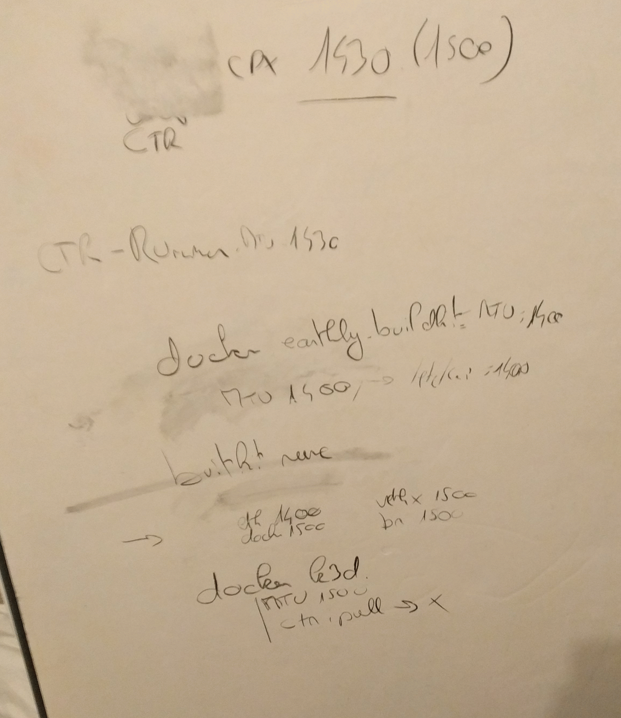
There are two issues here:
First, the docker spawned by earthly (using WITH DOCKER) did not have an appropriate mtu (1500, which is greater than 1400 in the outside network).
Unfortunately, the current code does not provide a mean to change it. But it does not overwrite whatever config already exists.
Hence we added just before WITH DOCKER the following line.
RUN mkdir -p /etc/docker && echo '{"mtu": 1400}' > /etc/docker/daemon.json
That way, the spawned docker has the appropriate mtu.
The second problem is that k3d (using k3d registry create and
--registry-use) spawns a container in a network without guessing the
mtu. Docker falls back on 1500 (even though docker itself is configured to use
mtu 1400).
I could extend clk k8s to run create a network with the correct mtu using
docker network create somename --opt com.docker.network.driver.mtu=1400 and
then use k3d cluster create --network somename and k3d registry create --default-network somename.
But I got pragmatic and used kind instead, than actually infer the appropriate value of mtu: 1400.
Notes linking here
Permalink
-
The CI job becomes as simple as:
↩︎ci: runs-on: [self-hosted] steps: - uses: earthly/actions-setup@v1 id: setup with: version: v0.6.29 - run: earthly -P --push +ci -
In the Earthfile I can test my code in a cluster with something like
myimage: FROM alpine ... SAVE IMAGE myremotename ci: FROM earthly/dind:ubuntu RUN apt-get update && apt-get install --yes git wget python3-distutils python3-pytest RUN wget -O - https://clk-project.org/install.sh | env CLK_EXTENSIONS=k8s bash WORKDIR /app COPY --dir myfiles /app WITH DOCKER --load 127.0.0.1:5000/myimage:dev=+myimage RUN /app/test.sh ENDAnd then in the test (I use clk k8s).
↩︎#!/bin/bash clk k8s flow docker push --quiet 127.0.0.1:5000/myimage:dev helm dependency-update /app/helm helm install myapp /app/helm \ --values /app/helm/values-dev.yaml \ --set myapp.image.repository=localhost:5000/myimage \ --set myapp.image.tag=dev kubectl wait pods -l app.kubernetes.io/name=myimage --for condition=Ready --timeout=2m pytest /app/tests